Visual Aids
|
Selecting visual aids for your brief or presentation is challenging because graphics must have both an educational purpose and an aesthetic quality.
The most important questions to ask are:
- How big is the facility?
- Will people in the back be able to see the visual aids?
- What are the available resources (projectors, microphones, etc.)?
- What graphics or technology will make statistics and concepts clear and concrete?
Each type of visual aid presents advantages and disadvantages; some of these may be better suited to support your message than others.
|

|
Review the Environment
|
While the main focus of a briefing is your audience and message, it is equally important that you consider the accommodations, resources, and technology available in the facility where you will conduct your brief.
Here are a few environmental considerations:
- Where will the briefing be held?
- What is the date and time of the briefing?
- How large is the environment?
- How many will attend the briefing?
- What visual aids will be most effective?
|
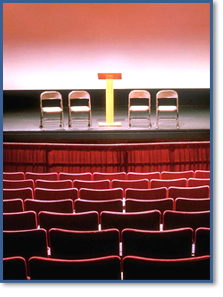
|
Handouts
|
Handouts, such as fact sheets, are a practical way to impart more information than anyone could verbally communicate. They are a good way to engage your audience, ensure each point in your budget presentation is covered, and make sure that the audience leaves with accurate information when the briefing concludes.
Here are some general guidelines to follow when preparing handouts:
- Title the handout
- Use boxes or icons to direct the reader’s attention
- Use bold print, underlining, capitalization, or varying font sizes to direct the reader’s attention
- Emphasize key words
- Be succinct
|

|
Advantages and Disadvantages of Handouts
|
|
Handouts are easy to create and do not rely on the use of technology. However, there are some disadvantages to using handouts.
|
| ADVANTAGES |
DISADVANTAGES |
- Can be distributed before, after, or during the briefing
- Audience has information to refer to after the briefing
- Inexpensive and easy to produce
- Can display more information than a projected slide
- Does not require technology or electricity
- May facilitate guided note-taking
- Audience does not have to memorize information but it may improve recall by providing a visual anchor for capturing and retrieving new information
|
- Untimely distribution is disruptive and may divert attention from the speaker
- Does not demonstrate actions or behaviors
|
|
| Easel Pads |
An easel pad, or chart paper, is a portable and inexpensive tool. Consider the following guidelines to take full advantage of this reliable visual aid:

|
- Use in smaller facilities
- Make letters two inches tall or taller for small/medium groups
- Leave two inches or more between lines
- Use only the top two-thirds of the pad (people in the back cannot see the bottom)
- Highlight key points by using:
- Dark or bright colors
- Avoid yellow, pink, and orange as they can be difficult to read
- Simple shapes
- Underlining for emphasis
- Graphics
- Boxes around key points
- Leave a blank page between each prerecorded page so the next chart does not show through
- Write memory joggers in pencil on the margins
- Tab prerecorded pages with tape so you can flip to them easily
|
Easel Pads Pros and Cons
|
|
Easel pads are a trusted ally in the presentation of material, but, like every visual aid, they have advantages and disadvantages.
|
| ADVANTAGES |
DISADVANTAGES |
- Portable
- Inexpensive
- Easy to obtain
- Record of group’s work can be saved
- Prepared easel pads are reusable
- Pages can be taped up for group reference
|
- Do not accommodate large amounts of material
- Pre-drawn pages take a lot of time
- Presenter must turn from audience while writing
- Visibility is sometimes a problem for the audience
|
|
Computer-Generated Images Guidelines
|
When you follow the guidelines below, you’ll find a much greater chance of success:
- Use in larger facilities
- Utilize the technology to show movement or connections
- Allow time for the audience to track and absorb the information on the screen
- Allow time for the audience to respond
|

|
Advantages and Disadvantages of Computer-Generated Images
|
|
Computer-generated images can resonate with your audience and provide great value to your presentation if they are used properly.
|
| ADVANTAGES |
DISADVANTAGES |
- Interactive
- Excellent for simulation and spatial relationships as they can show:
- Three-dimensional images
- Various aspects
- Motion
- Connections
|
- Site may not have equipment: projector, screen, cables, power, etc.
- Visibility is limited for large groups unless projected on a large screen or shown at individual computers
- Development cost is high
- Maintenance costs are high if the information becomes out of date
|
|
|
|
|
|